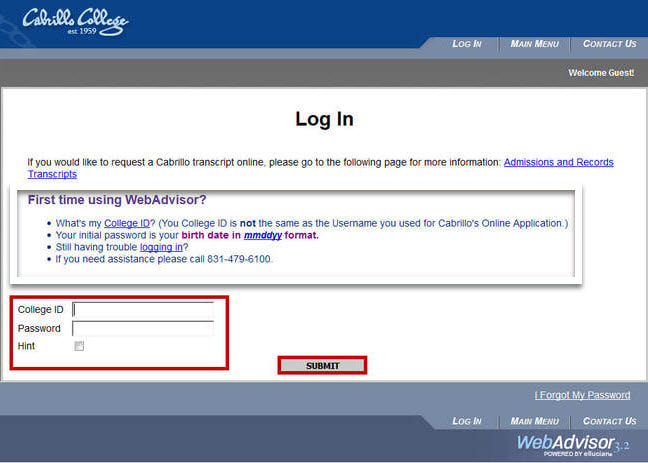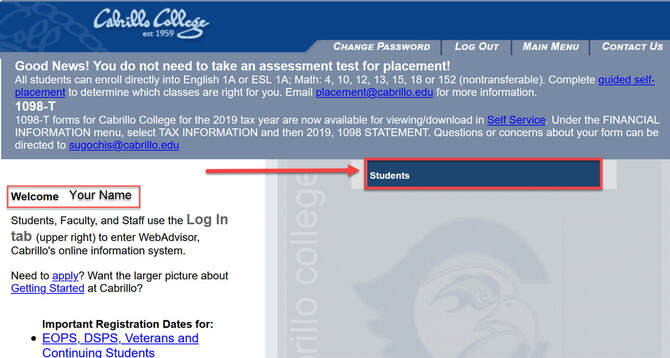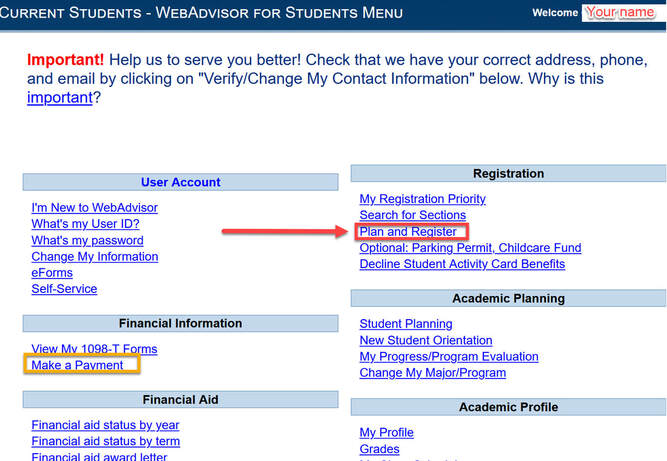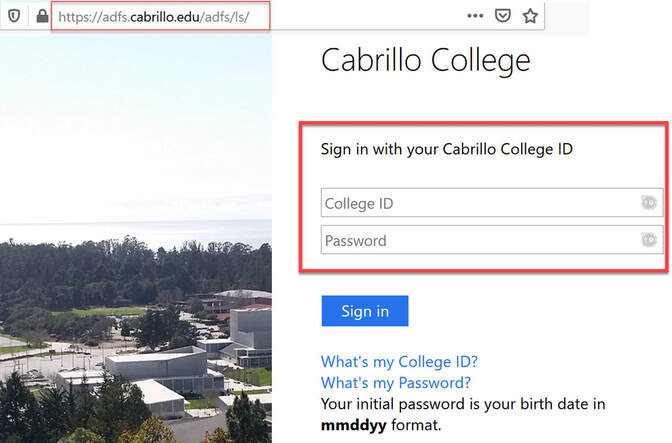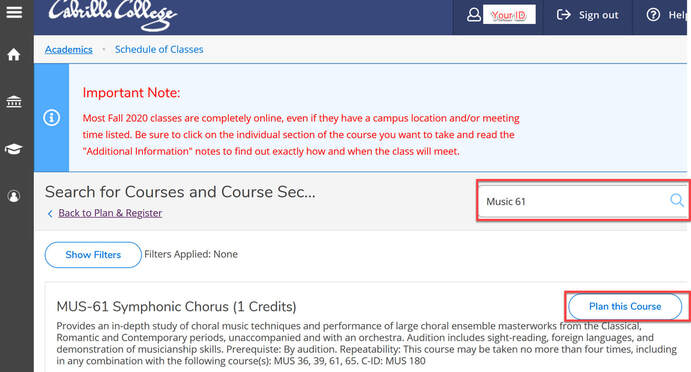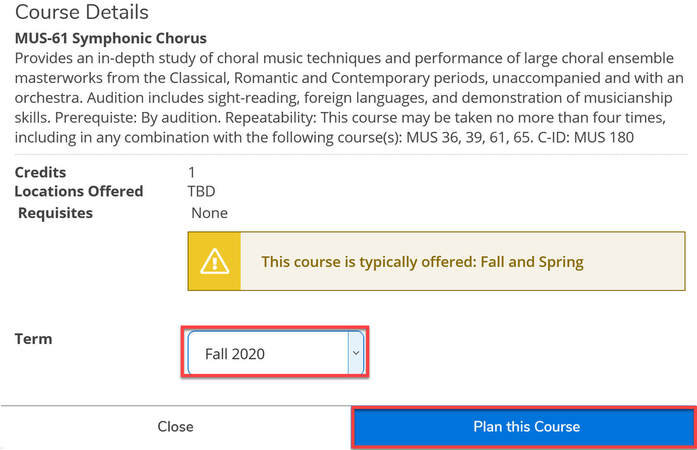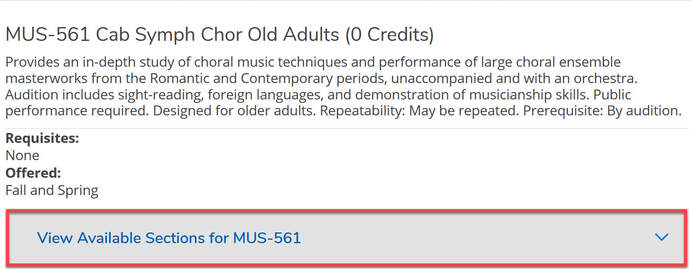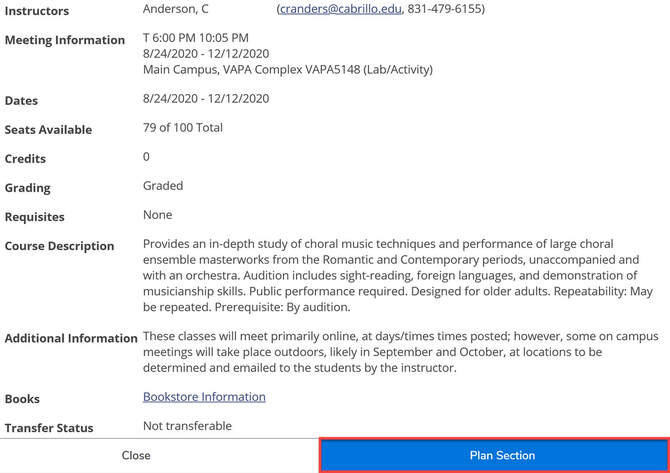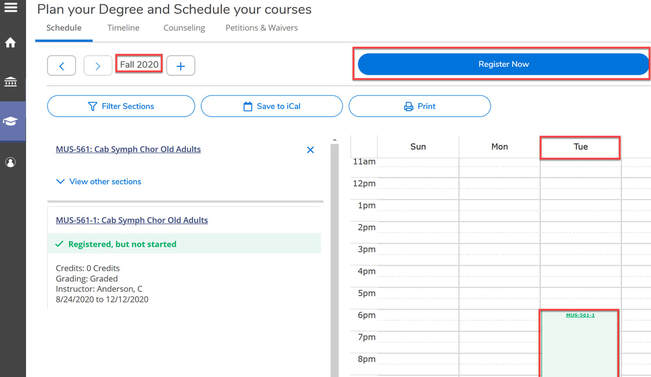Registering for classes online:
GENERAL INFO:
- First time users must register at Cabrillo and be issued a College ID. You should receive a welcome message by email. Included in this email will be your Cabrillo ID number. Use this number or your social security number to obtain your WebAdvisor username in order to register for classes.
- If you miss the deadline for early registration you will need to get an "add code" from Cheryl to register, so register early!
- These instructions show how to register through Web Advisor. You could follow prompts from the main Cabrillo Webpage but that method is a bit longer.
2. Returning users enter College ID and Password and hit "Submit."
3. Once you are logged in click on "Students."
3. Once you are logged in click on "Students."
4. Click on "Plan and Register."
5. You are taken to another page where you will log in again. Use the same College ID and Password.
|
Notice the dark navigation bar on the left hand side of the page. When you expand the menu and activate the drop downs they turn blue. This is how you will navigate between three stages of registration. 1. Planning your Schedule- Course and Section in the correct Term. 2. Registering your classes. 3. Paying your fees. |
6. On login you start at "Search for Courses and Course Sections." Search for either Music 61 or Music 561.
How to choose which course to take.
MUSIC 61: If you have been in the Chorus from 1-4 semesters you must register for the Music 61 course and it's section because you have NO repeatability problems.
MUSIC 561: After you have been in the Chorus for 4 semester you must register for the Music 561 course and it's section. You will no longer qualify for "credit" and must sign-up as a "Older Adult" (regardless of your age)
7. When the correct Course shows beneath the search box click on "Plan this Course."
8. Choose the Term you are registering for and click on "Plan this Course" again.
MUSIC 61: If you have been in the Chorus from 1-4 semesters you must register for the Music 61 course and it's section because you have NO repeatability problems.
MUSIC 561: After you have been in the Chorus for 4 semester you must register for the Music 561 course and it's section. You will no longer qualify for "credit" and must sign-up as a "Older Adult" (regardless of your age)
7. When the correct Course shows beneath the search box click on "Plan this Course."
8. Choose the Term you are registering for and click on "Plan this Course" again.
9. Next view Available Sections for the course.
10. Choose "Plan Section."
11. After planning your schedule the next step is to Register for the Class.
11. Go to the left hand menu bar and Click on "Academics>Student Planning> Plan & Register."
12. On the "Plan your Degree and Schedule your courses" page you should see the course and section listed for the correct term and shown on a calendar. Click on "Register Now."
Success! You should now show as "Registered."